This video shows you how to use your android smartphone camera a a webcam using a simple application
1.First you need to download the software IP webcam from the link below
2To install IP Webcam, that requires Android 2.2+, click here or scan the barcode below.
About me
Direct android market link: https://market.android.com/details?id=com.pas.webcam&feature=search_result
Setup
- Go here in your web browser: http://your.ip.address.here:8080/ (replace your.ip.address.here with the IP address that appears in the app on your phone). You will see instructions and a link to the video feed.
- Download and install this program: http://webcamxp.com/home.aspx (only video, no audio; but new beta version has audio, but I didn’t test it)
- In Skype Options > Video settings, select “IP Webcam MJPG” as the source.
- Click on the Webcam settings button under Skype Video Settings; use the raw URL option at the top and enter your video feed address – for example http://192.168.1.1/videofeed (replace 192.168.1.1 with your IP address from the app on the phone).
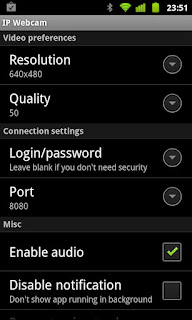
Author











0 comments:
Post a Comment